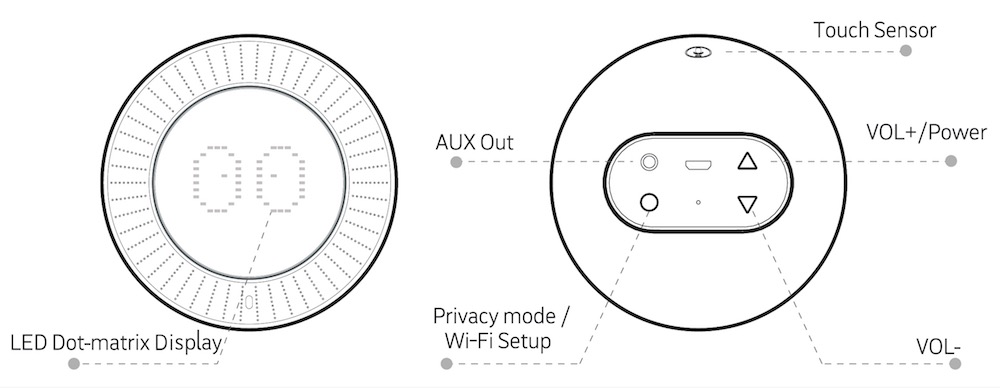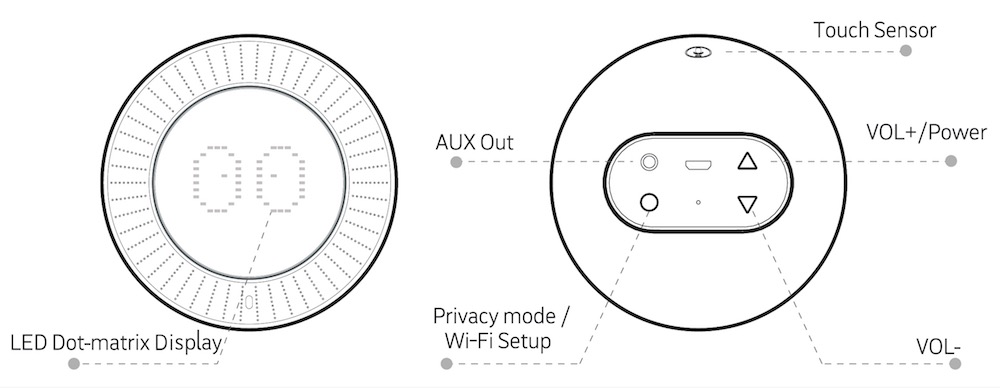Vobot is a smart alarm clock you control with your voice. Vobot connects to the Alexa Voice Service to play music, provide information, news, sports scores, weather, and more — instantly.
|
Hardware
|
Description
|
|
Touch Sensor
|
- Touch the sensor to activate your device to start listening
|
|
Privacy & Setup
|
- Press this button to turn off the speaker & microphones
- Enables Wi-Fi setup mode after you press and hold it until the Wi-Fi icon shows on screen
|
|
Volume Up / Power
|
- Press this button to turn up the volume
- Press and hold the button for 3 seconds to power on/off the device
|
|
Volume Down
|
- Press this button to turn down the volume
- Press this button to turn up the volume Press and hold the button for 3 seconds to power on/off the device
|
|
LED Dot matrix screen
|
- The LED screen showing indicators tell you about the current status of Vobot Clock. We will have more icons on the way.
|
|
Audio Output
|
- connect to a compatible external device (e.g. speaker, headphones, amplifier) to the AUX out port with a 3.5 mm cable (not included in the package). Then, you can expect audio from the external device. This port supports line-out connections only.
|